Failing Now.
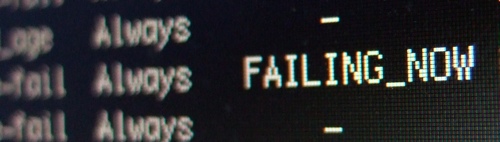
Our Macbook had been crashing frequently over the past week or so. It would hang randomly when doing minor things, like copying a new program into the Applications folder. Sometimes it would take the computer two or three minutes to get itself together. Other times, it wouldn’t get itself together at all and a hard reboot was the only option.
Eventually, I took a look in Disk Utility. The hard drive was listed in red. It told me the disk was dying. I used smartmon to give me more information, and this is where I got the image at the top of this post - my “Reallocated Sector Count” was at 0, and my disk was “FAILING_NOW”. I’ll spare you the gory details of what this meant, but the shorthand version is “ABANDON SHIP! WOMEN AND CHILDREN FIRST!”
Necessity: the mother of invention
Fortunately, we had a spare laptop hard drive lying around, so that wasn’t a major issue. We also had a spare 400GB desktop hard drive, with a USB adaptor. Unfortunately, we only had two power adaptors. Which meant I couldn’t power the macbook, the hard drive to be backed up and the hard drive I was backing up to.
We’d bought a bunch of spare power adaptors in the airport before we came but in our excitement, walked off the plane without them - oops.
So for the past month, we’ve been carefully swapping power adaptors around as needed. The hairdryer, the iron, our phones, the PlayStation, the computers, the wireless router… it got a little silly, but we managed. When I’d google for a place to buy electrical equipment in rome, I’d found that the main place is called “GPL”. And Linux has completely ruined that search term.
So when the hard drive began to die, I ran out and didn’t stop using my broken Italian and eleborate hand gestures until I came back with a bunch of power adaptors and two-prong figure-eight plugs.
(PS, for anyone searching google for ’electrical equipment’ or ’travel adaptors’ in Rome, I found a GPL on the corner of Viale delle Milizie and Via Giordano Bruno.)
Backing it all up
I’d heard a lot about SuperDuper, an application for backing up your Mac. A lot of people have said how it saved their necks, so that was the first thing I tried.
Unfortunately, it’s not so good for saving your neck when your hard drive is already on the way out. When it encounters a bad block on the disk (and your disk can’t replace the bad block, as mine couldn’t), SuperDuper will try a bunch of methods to access the data and then crap out. It throws its hands up in the air, shouts “I can’t work with these amateurs” and goes back to its trailer.
Tar wasn’t much better. In the end, I created a disk image on the 400GB hard drive and used plain ol’ ‘cp’. When it came across a bad block, it complained of an I/O error but kept on truckin’.
So now I’ve got a proper backup, we’re working off the spare hard drive (with half the capacity, but it’ll do), and I got an RMA from the hard drive manufacturer.
Hopefully things will be back to normal next week.
# Jun 12, 2007Guitar Hero 2 and OS X
I think my previous post on Guitar Hero 2 gave some idea of how disappointed I was by this game. So why the hell did I go out and re-buy it for the Xbox 360?
Well, apart from the high-definition graphics (very important in a game like this) and the way it’s an easy 500 achievement points, there’s one very big reason why I got it: the Guitar. It plays beautifully, it’s based on an Explorer and it’s USB.
Naturally, I plugged it into my Macbook before it even went near the 360. OS X recognised it, but the 360 controller drivers from Pref360 didn’t work. No worries, it was only a matter of time. Well, the new version of the Pref360 drivers adds support for the Guitar Hero controller.
So now I can play Frets on Fire on my Macbook, which is fantastic. But I really want to see if this can be used as an input controller for Max/MSP or Processing. Then the fun can really begin.
# Apr 22, 2007Minor update
I’m still waiting for Irish Broadband to contact me about an installation date, so I’ve had four days away from a computer. And so much has happened.
Apple to use Intel Microprocessors beginning in 2006 Christ. This had been rumoured for a couple of weeks now (and a couple of years before then), but still… wow. John Gruber suggests that Apple may not transition to x86 chips. But then again, he also discounted the possibility of Apple releasing the iPod Shuffle and last week attempted to debunk the rumours of Apple switching to Intel. But this is so completely huge that it’s easy to understand why he was a litle skeptical. Apple say they’re looking at completing the transition to the Intel chips by the end of 2007.
Nintendo Revolution’s classic Nintendo games will be free Nintendo, who have been keeping quiet in this round of “Our console will have hi-def” “Ours will massage your feet while you play!” have dropped a bombshell in the form of massive amount of backward-compatibility for free! They will be releasing almost every game they published for their previous consoles as a free download, available from the launch of their new console, the Revolution. This includes things like Ocarina of Time, GoldenEye, Perfect Dark, Zelda II and one of my favourite games, Uniracers (Unirally over here). Miyamoto (the creator of Mario and Zelda) has said that he’s tired of sprawling epic games and is appealing to developers to create something unique and fun (but not neccessarily huge or big-budget) for the Revolution. I guess this is Nintendo paying attention. Update: Full list of games available for download
My copy of Difficult Questions about Videogames was waiting for me when I arrived in work today. This should give me plenty to chew through for the next couple of days, at least until GTA:SA and God of War arrive and start soaking up all my free time. Update: A few pages in, and I’m convinced of something that I’d always suspected - Kieron Gillen needs to find himself an editor.
# Jun 7, 2005Ubuntu
Every couple of days, the hard drive of the G4 I use in work starts ‘clicking’. Well, more like ‘ke-CHUNK’ing. If I’m lucky, my computer freezes for a few minutes and comes back to life. If I’m not, I spend the next half hour or so rebooting until it goes away.
Finally, I’m facing up to the fact that my hard disk is dying and until I can get a replacement, I’m without a Mac to work on. So I’m giving Ubuntu a whirl.
One of the biggest complains thrown around about ‘free’ software is that it’s only free if your time is worthless. The hours wasted getting things configured just the way you like them do add up. It’s very easy to spend an entire day tweaking your desktop instead of just acccepting what you have and getting on with your job.
The guys in Ubuntu seem to understand this - they’ve packed Debian (the smart choice of a Linux distribution) in such a way that they take all the pain out of the installation and day-to-day administration.
My personal experience is that Ubuntu has detected almost everything I’ve thrown at it - sound and video were auto-configured (and in a nice way too, any previous attempt at auto-configuring my video in the past has left me with a headache-inducing 60hz refresh rate and no obvious way to change it). Bluetooth setup was relatively painless (gnome-bluetooth and gnome-phone-manager took care of this). Today, it even auto-detected my USB keyring and auto-mounted it, putting a link to it on my desktop.
But there are also some things I dislike about Ubuntu. For example, the default behaviour for nautilus (the file manager) is a variation on the new ‘spatial’ nautilus. When you go into a child directory, nautilus closes the parent window automatically. I love spatial nautilus, but hate this behaviour. After a little bit of playing around, I found that it could be changed with the following:
gconftool-2 --type bool --set /apps/nautilus/preferences/no_ubuntu-spatial true
Matthew Thomas recently provided a fantastic round-up of other outstanding issues with Ubuntu.
Other nice things:
- evolution has some really nice new features aimed at increasing productivity, including an ability to create a task from a message with one click
- liferea has a ‘condensed view’ option for feeds, a feature I’d previously praised in Pheeder. Even better, this is feed-configurable, so you can set only certain feeds to use the ‘condensed view’. Liferea is still my favourite RSS reader on any platform.
- beagle is amazing - I know that something similar is going to be available in Tiger, but… wow.
But I still miss Quicksilver. Gnome Launch Box just doesn’t cut it.
# Apr 11, 2005Five applications I couldn't live without
Okay, so maybe the title of this post is just a little melodramatic. I could certainly live without them. In my fits of whimsy, I sometimes imagine a life where I got rid of all my software and all my computers and went to live in a cabin in the woods with a typewriter, only peeking my head out long enough to release some bone-crunchingly beautiful prose like Annie Dillard or something.
Until that day, here’s the five pieces of software I couldn’t live without
(In no order)
Instiki
I don’t like Word documents because they’re mean and nasty and hard to access and I tend to get so bogged down in making my documents look pretty, I never get anything actually written. At the same time, I don’t like text files because they’re so plain and isolated and static. Yet I need some way to keep track of a lot of things.
Enter Instiki.
Just a small personal wiki site that lets you keep all of your documents together. It has all of the advantages of a full website such as links to other places and documents, and the ability to view it from anywhere but with more like an easier markup language (I am fluent in MarkDown) and an easier management interface.
I use my Instiki to keep track of work projects, personal tasks (e.g. “Move bank account”) and various other notes that I want to keep in a local place, such as my personal ‘wishlist’ of all the fancy stuff I want to buy myself.
Quicksilver
Quicksilver is like a remote control for my Mac. It has cut the amount of time I spend doing noddy things like finding the application I want to launch or browsing to files to append a word to the end of them.
And I’m constantly finding out new cool things to do with Quicksilver. Browse over to Merlin Mann’s 43 folders if you want some real Quicksilver evangelism.
Synergy
Like many people working in the IT community, I need to have a Windows machine on my desktop in work for all the proprietary applications that we use and that I can’t get a Mac version of. Using Synergy, I am able to control both my PC and my Mac from the same keyboard and mouse. Without it, my desktop would be a mess of cables, keyboards and mice. With it, my desktop is empty and zen-like beautiful.
Virtue or Desktop Manager
Coming from Linux, I learned the amount of joy that virtual desktops can bring. Now, it’s hard for me to imagine working without them. You might as well ask me to work with one hand tied behind my back: they’re that essential* to me (Microsoft has finally picked up on the importance of Virtual Desktops and included it as part of the ‘Power Tools’ for Windows XP and then went on to try and patent the idea).
Both Virtue and Desktop Manager are fine, free Virtual Desktop managers. I have yet to see someone fail to be impressed by Virtue’s window-switching animations (if you’ve seen Panther’s fast user switching in action then you know what I’m talking about), but it doesn’t seem to be written as well as Desktop Manager, so you will end up fighting with it a little bit more.
But it’s so pretty, it’s almost worth it.
Pheeder
I’ve tried a lot of RSS readers on the Mac, and until Pheeder, I wasn’t blown away by any of them. They either try out some fancy interface tricks and end up looking just plain dumb, or else they just lack basic features (how can we have an RSS reader in 2005 without a “Mark all as read” button?!).
Pheeder is by far the best RSS reader I’ve found on the Mac.
I love its simplicity and its power and even the elegant choice of colours and fonts. What I especially like is the ability to click on a feed name and get a one-page overview of all the articles in that feed. This way, when I’m in a rush, I can scan over a feed quickly without lots of clicking.
I only have two complaints. It is expensive, for what it is. At $25, it’s roughly a quarter of the price of Panther but with only a fraction of the functionality. And I don’t know how relevant it will be after Tiger launches with its built-in RSS support.
There was loads of other stuff that deserves a mention, so quick shouts to blender, ImageWell, del.icio.us and Romeo
# Mar 11, 2005X vs XP »
As a recent Mac convert, I’d like to throw some google-juice in the direction of X vs. XP, a well-researched and well-presented site comparing OS X and Windows XP. As well as presenting a modestly unbiased opinion, it’s also amazing resource for learning about some of the things I’ve been wrestling with on OS X, such as “how do I tab into drop-down menus?” (impossible to navigate xe.com without this ability).
# Mar 1, 2005